How can I use my own Google Analytics account for my products?
Simon
Last Update för ett år sedan
The seedtrace platform offers a lot of analytics of your products. Besides the seedtrace analytics you can also use Google Analytics. Google Analytics is one of the most used tools to track customer behavior. In this article we show you how to add Google Analytics to your products.
Get your tracking ID/measurement ID
At the end of 2020 Google has released a new version of Google Analytics. Newly created projects will automatically use Google Analytics 4. The seedtrace platform is compatible with both GA4 and Universal Analytics.
To tell Google Analytics which account to use you need to send a tracking ID if you are using Universal Analytics and a measurement ID if you are using GA4. For seedtrace products a new property should be created which contains the tracking ID/measurement ID:
- Click Admin
- In the Property column, click Create Property
- Follow the setup steps
Note: You are using one property for all your seedtrace products.
How to get your tracking id?
- Click Admin
- In the Property column, click Property Settings.
- Your “UA-” ID appears at the top of the Property Settings page.
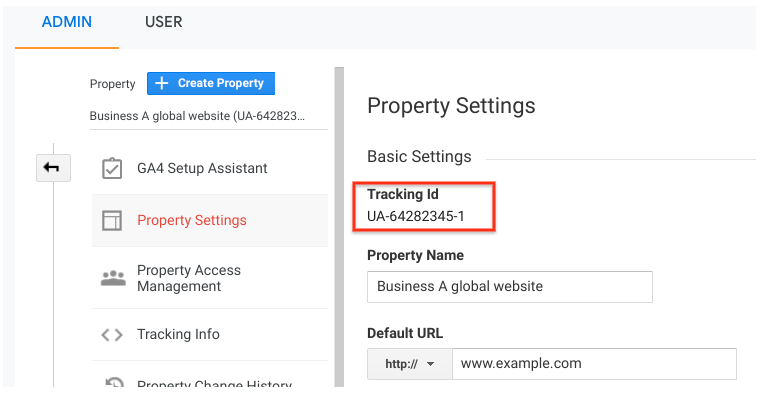
How to get your measurement id?
- Click Admin
- Make sure that you have the desired account and property selected.
- In the Property column, click Data Streams, then click your web data stream. Your “G-” Measurement ID appears in the upper right portion of the panel.
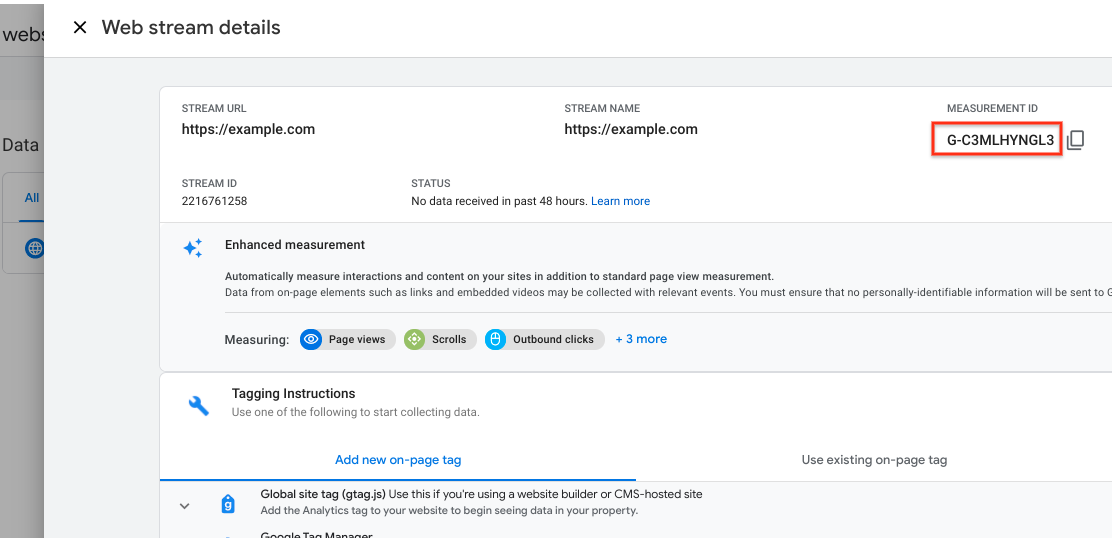
Add your tracking ID/measurement ID to your seedtrace account
You can add your tracking ID or measurement ID in your seedtrace dashboard under "Settings" > "Google Analytics" or by following this link.
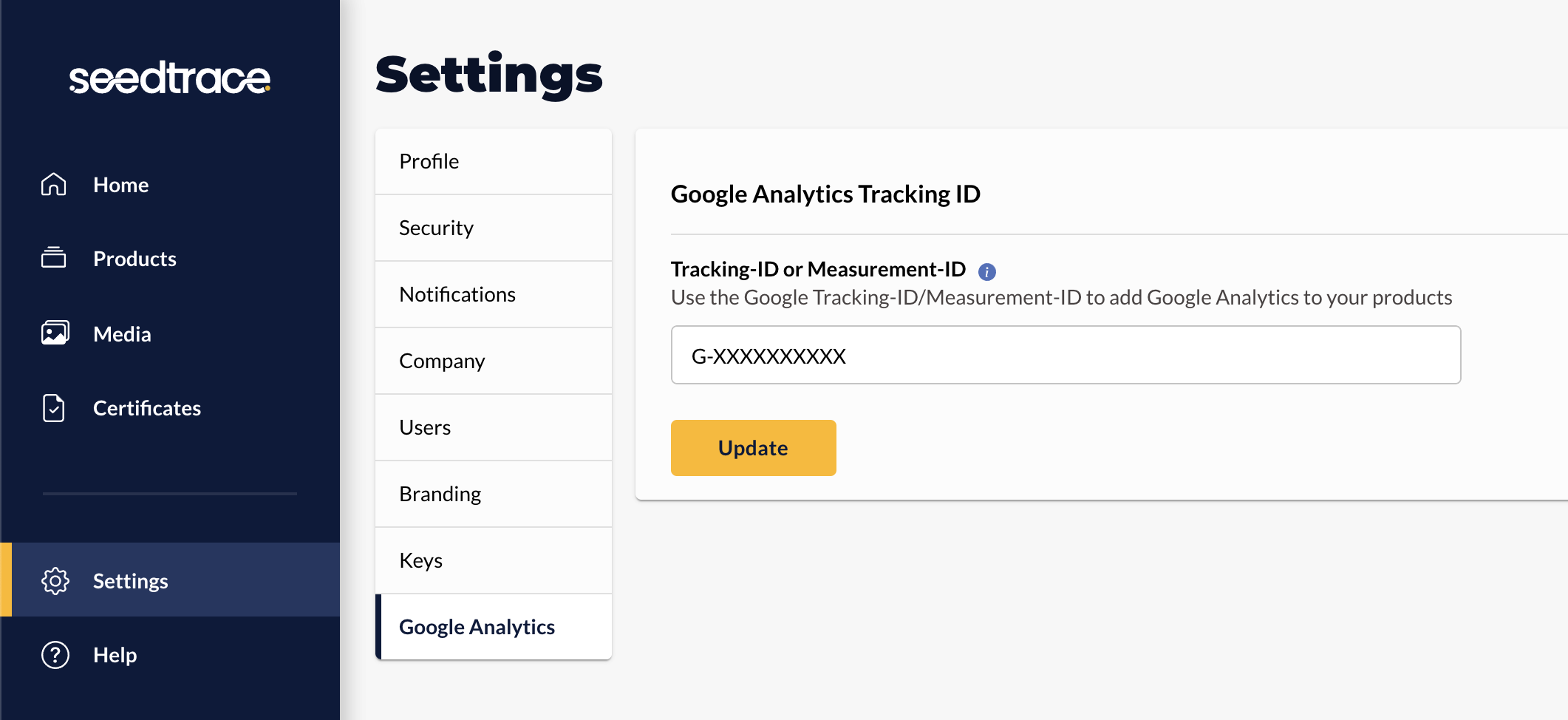
What kind of data do I get?
Google generates a lot of user data, which can be viewed via the Goolge Analytics interface. The menu on the left-hand side of the dashboard lets you access reporting for specific areas.
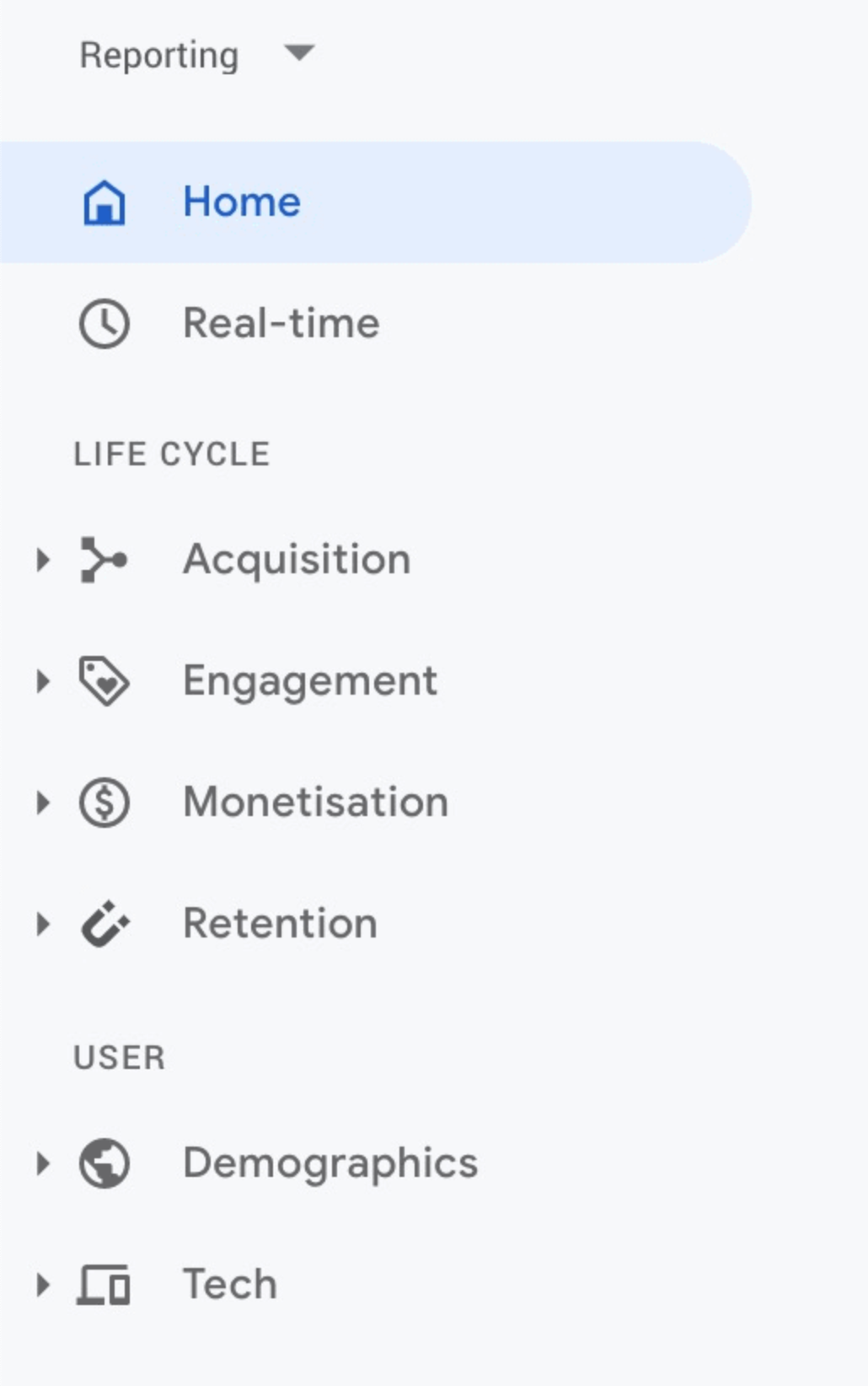
- Real-time: Find out how your audience interacts with your product page in real time. Have an overview of what product they are viewing and what device they are using.
- Engagement: Find out how people interact with your product page. Here you can view data on average time spent, bounce rate and more. If you have created more than one product on the seedtrace platform, you can also see which products are viewed the most.
- Retention: See how many people visit your product pages and how many of them are new or returning users.
- Demographics: Learn which countries and cities your users come from.
- Tech: Find out what devices, browsers or operating systems your audience uses.
