What are content blocks and how can I change their order?
Katharina
Last Update 3 jaar geleden
Content blocks are the basic building elements for your product story. They can hold different types of content like images, videos, texts, etc.
You can find the different content blocks in the menu after entering the editor.
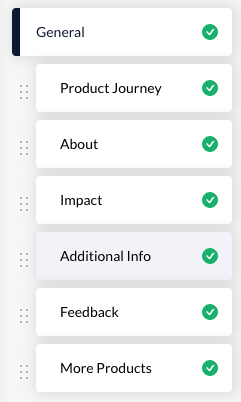
How do I delete a block entirely?
Using the switch at the top of each block, you can enable or disable the respective block if you feel like you do not need a certain element.
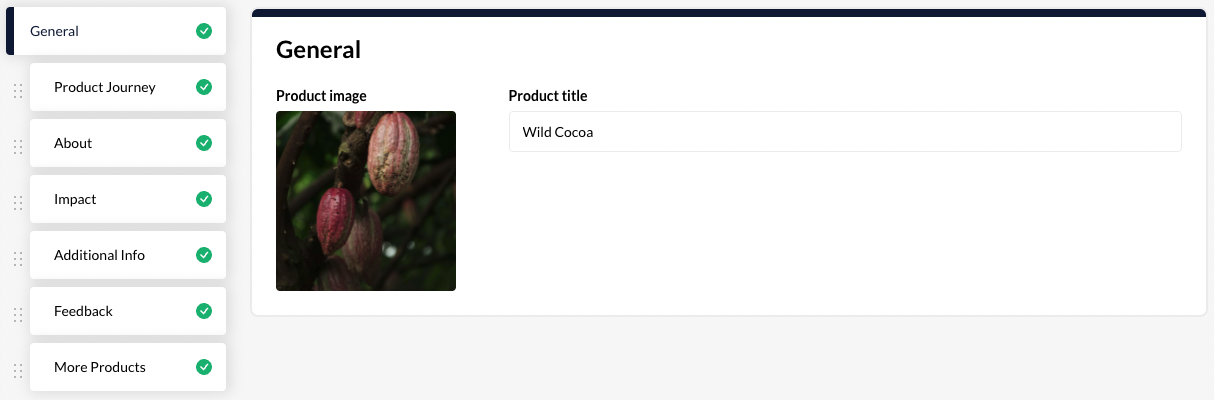
How do I change the order of the blocks?
If you want to change the order of the blocks, you can do that easily by dragging and dropping the blocks.
Click and hold on the six dots to grab the area on the side of the content block.
Hold down the left mouse button to drag the block to the position you want.

