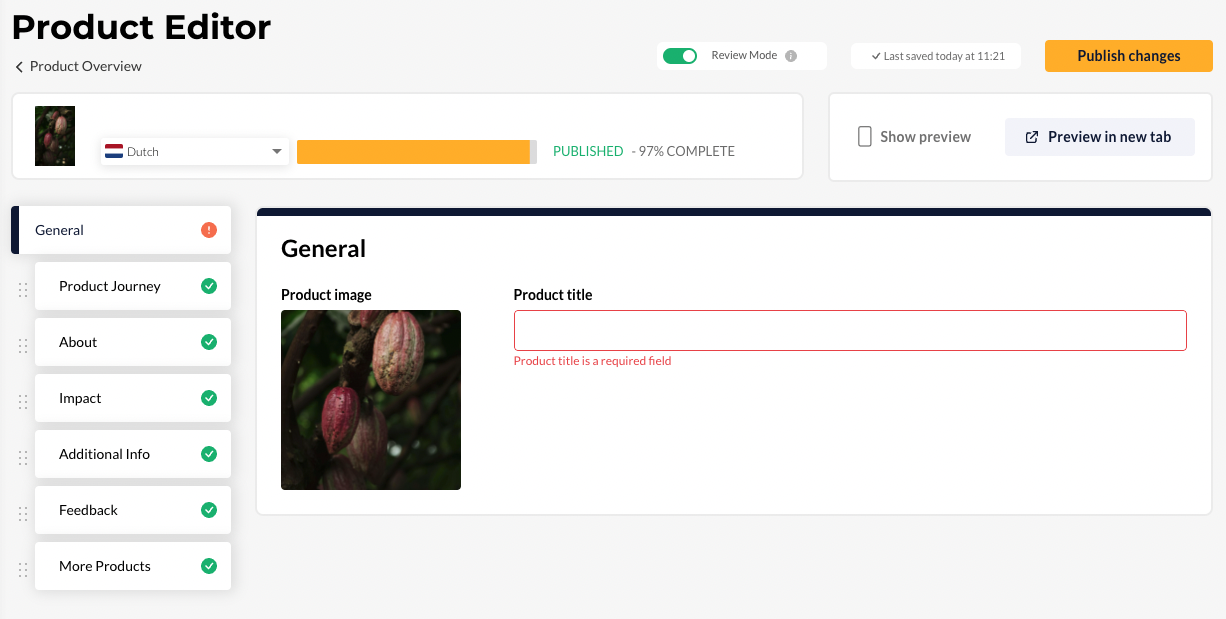How can I publish my product page?
Katharina
Last Update 3 years ago
Once you are done with filling in all the information and if the review mode returns no issues, you are ready to publish your product page using the button at the top right of the screen, "publish".
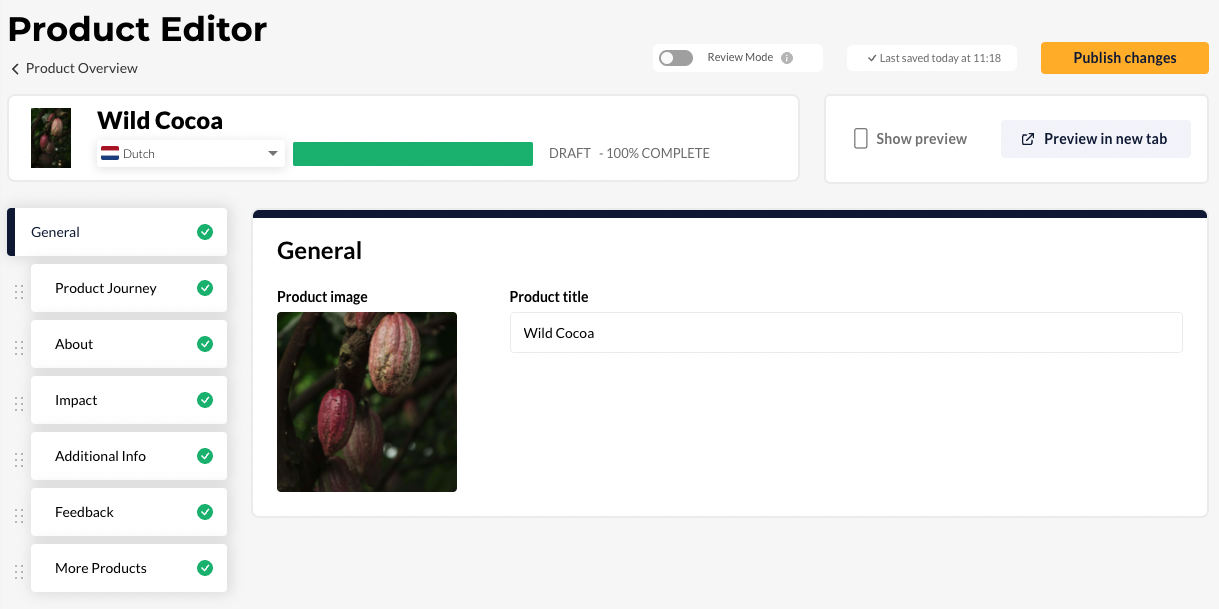
After publishing the page, it is accessible via the link and the QR code that is shown.
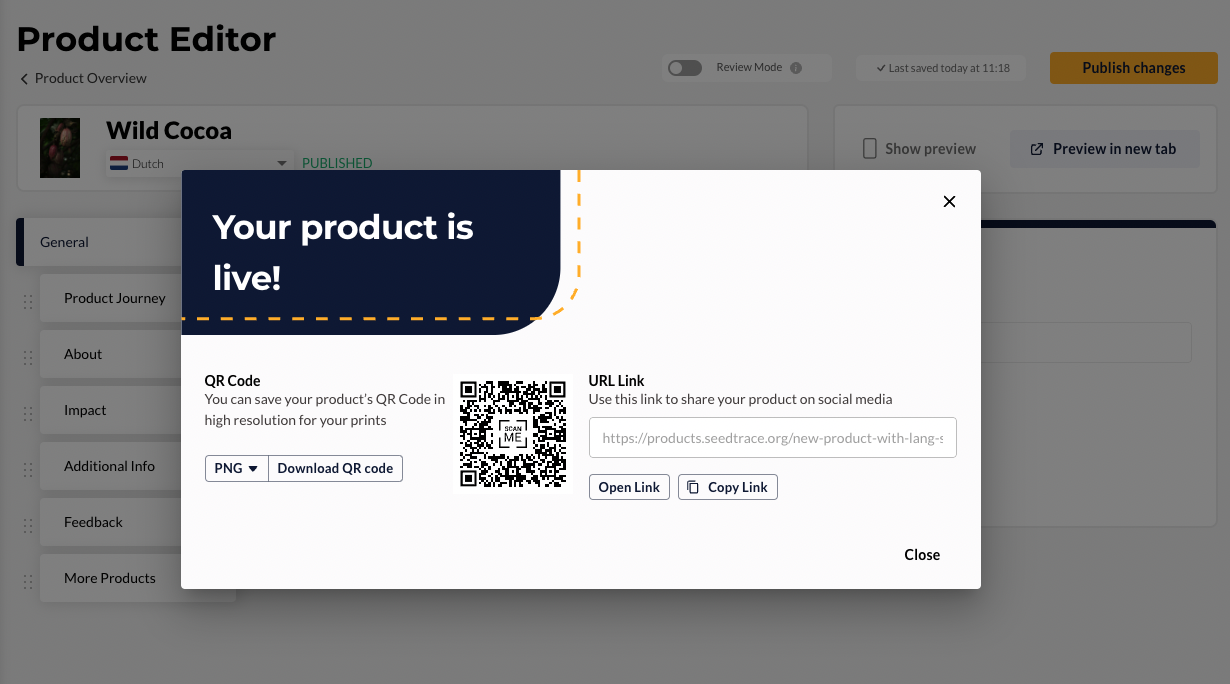
Why can I not publish my product?
If you cannot publish your product, it might be, that not all your information are filled in. In the image below, you can see, that the product title is still missing. When the review mode is activated, it tells you which fields are required and marks them read. The red hints tell you what to do. Additionally, the bar next to the language indicates the status of your product. If it is not complete, it appears yellow with a percentage that indicates the completion status.