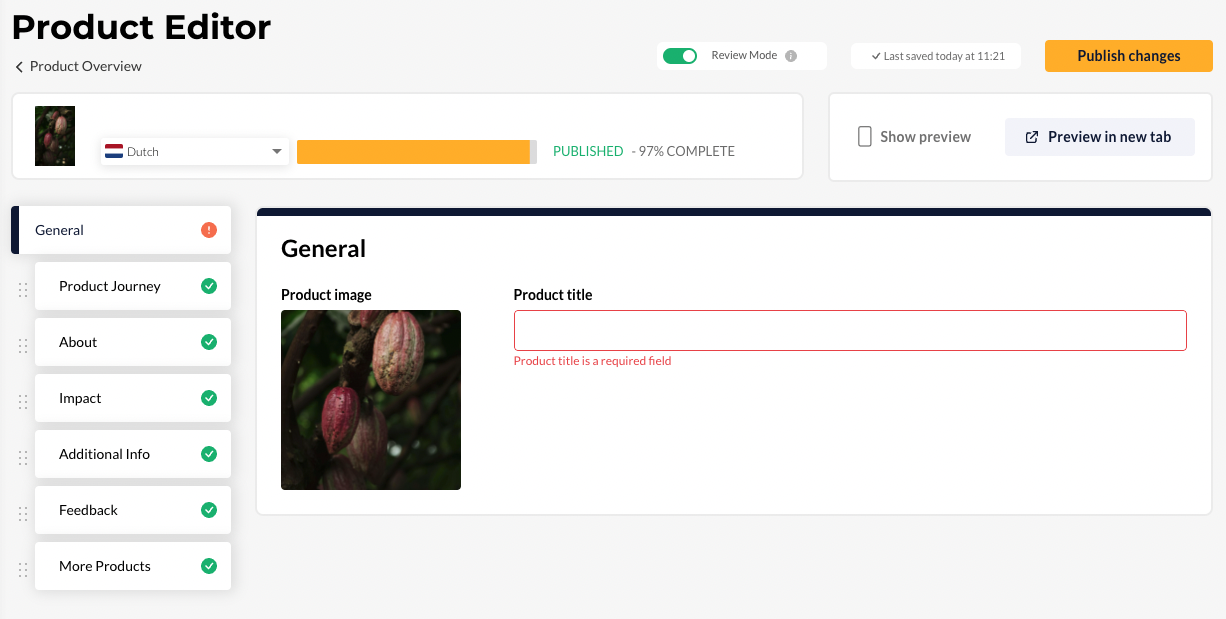Validate My Data | Review mode
Katharina
Last Update 3 anni fa
In the editor you can find a switch at the top right of the page that says “Review Mode”. When enabling review mode, the editor will highlight every bit of information that is missing for publishing the product page (texts, images, etc.). This way you can easily spot missing pieces of information. Moreover, green check marks or red exclamation marks next to each content block will tell you which blocks are ready to be published and which blocks need a review.